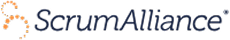Learn about purchasing for teams

Reviewed by: Ram Srinivasan, Ben Floyd, Clinton Keith, Raúl Herranz, Madhur Kathuria
While a scrum board is not a part of the scrum framework, it is a visual tool that some teams choose to use to track their work in their current sprint. These digital or physical boards can enhance a scrum team's collaboration by providing transparency into the work of the sprint.
What Is a Scrum Board?
You and your team may choose to use a scrum board to visualize your sprint backlog, which consists of the sprint goal, the individual items from the product backlog that the developers believe they can complete in the sprint (i.e., the forecasted product backlog items), and a plan to achieve the sprint goal.
What we mean by "developers": People with any skill needed to build the product take on the accountability of a developer. The word developer is overloaded and may mean many things in different contexts. But in the context of scrum, it refers to people doing any work needed to build the product. This "developer" should not be construed as a label or title on someone's resume, but in the context of scrum should be interpreted as an accountability.
When used this way, the scrum board visually indicates the last known status of the planned work for the sprint. It's important to understand that a scrum board is another tool available to a self-managing team, which should always inspect and adapt its practices. The team may also choose to use a different tool or approach to satisfy the team's needs.
As an agile team, you focus on interactions and collaboration over processes and tools. Like any tool, a scrum board has limitations and won't be successful if it doesn't support team collaboration.
What's the Purpose of a Scrum Board?
Scrum teams are self-managing, deciding who does what, how they do it, and when they'll do it.
The developers can select any structure or techniques they want as they manage their work. Some developers review their scrum board during a daily scrum (a daily transparency, inspection, and adaptation event).
Viewing the board, they can discuss collaboration needs for the day, identify impediments and dependencies, and move individual PBIs into appropriate board workflow states to visualize the scrum team's progress toward the sprint goal.
On a self-managed scrum team, the purpose of the board is not for your supervisors to monitor the scrum team's performance but for the developers on the team to organize, plan, and coordinate efforts so that they can be successful and add value each sprint.
So much more than a simple status tool, scrum boards make collaboration easier. It provides a conversational center for you and your teammates to discuss coordination, blockers, and other matters related to the work. The board should not be used as a substitute for conversation and collaboration between team members but as a complementary tool to aid them in collaboration.
Scrum Board vs. Kanban Board
A scrum board offers visualization into the work of a sprint, while a kanban board represents a continuous flow of work items.
The main difference between a scrum board and a kanban board is that a scrum team uses the scrum board to organize the work of the fixed-length sprint. A kanban board operates on a continuous flow approach without fixed iterations and uses work-in-progress (WIP) limits to limit how much work is taken on at once.
Both boards tend to use columns to represent progress (i.e., to do, in progress, review, and done). Both approaches use visual tools like sticky notes, color coding, and individual cards or boxes to represent work. Both provide immediate transparency into the work being done and the opportunity to inspect the work through review.
When a scrum team's sprint is over, items on the board should be resolved one way or another, whether the item is moved to done or back to the product backlog for reordering. A kanban board isn't cleared after a fixed-length period like a sprint.
Another difference is that scrum is a team-based approach to building complex products, and the team owns the board. With kanban, the team may own the board, or the ownership of the board may be with someone other than the individuals working with the board, and the individuals are only responsible for their part of the work and are not necessarily a team.
Do Scrum Boards Have Work-in-Progress Limits Like Kanban Boards?
The sprint itself typically has the effect of limiting WIP on a scrum board. The team members commit to the goal of the sprint, and then the developers pull in product backlog items that support the goal. This selection of product backlog items during the sprint supports the team's ability to focus on the goal while reducing distractions.
A sprint does not typically constrain kanban boards, and they may not have a goal like a sprint goal. Instead, kanban boards often have a column of WIP, doing, or in progress limited to a certain number of tasks to support prioritization, focus, and flow.
Remember that a workboard of any type is not dictated by the scrum framework or the Scrum Guide. Instead, this is a tool for you and your team to customize in a way that helps you collaborate, stay focused, and visualize the work during your sprint. Your team's board supports the empirical process, defined by the three pillars: transparency, inspection, and adaptation.
The scrum boards of some teams have kanban elements but should always support the team's ability to provide increments of value during a fixed-length sprint.
How to Make a Scrum Board
Scrum boards are highly customizable. Your team should feel empowered to experiment with the layout in the spirit of adaptation. See what works well and adjust if necessary; inspect and adapt as needed.
For a scrum team, a typical scrum board has columns and rows. Each row represents a user story or other itemization/chunking of work if you don't use user stories. Developers on the team may start with these columns on a scrum board:
- Sprint Backlog
- Doing
- Needs Review or Needs Testing
- Done
- Impeded
Some teams may use colorful sticky notes representing each backlog item or user story. The developers move the items from Doing to Done as the group progresses. They can also add extra columns like Blocked or Impeded for any obstacles.
Physical vs. Virtual Scrum Boards
A scrum board can appear on almost any blank surface: a whiteboard, a poster board, or a virtual blank canvas. The solution for your team will likely be influenced first by how and where you work together.
If you're a co-located team (in the same office space), you may want to use a whiteboard. You can divide the board into columns and use sticky notes to move work across the categories. Many people enjoy the hands-on experience of moving work this way.
A virtual scrum board may be the best option for remote and hybrid teams or team members in the same office but different rooms or floors.
Numerous web-based applications make it easy to create an online scrum board and customize it as you go. All the members of your team and anyone else you invite can easily access this board from anywhere and collaborate with ease.
Where Should You Put a Scrum Board?
Physical scrum boards can be placed in a shared collaboration space, such as the location of your daily scrum.
The advantage of an online scrum board is that it can be viewed from anywhere in the world, anytime. Choose a virtual board that everyone can access and use.
How Many Details Go on a Scrum Board?
As a scrum team working with a product backlog, your scrum board may include the following:
- A representation of the selected PBIs/user stories/systems story, etc., for the sprint
- Columns for:
- To do/ready/sprint backlog
- Doing/WIP/in progress
- Review/testing/verification
- Done/ready to deploy
- Impeded/blocked/stuck
There's a seemingly infinite number of ways you could customize a scrum board. For example, your team may decide to include:
- The sprint goal
- Assignments; which people are collaborating on work items
- A column for the product backlog
- Acceptance criteria
- Definition of done
- Definition of ready, if the team chooses to use one
- Checklists or task-level details within each backlog item
- Dates for certain work items
- Number of days a specific task/PBI is getting worked on (e.g., using hash marks or tally marks)
- Names of who will collaborate on the work
- Labels that tie back to a parent PBI
- Progress percentage for each PBI
Examples of Scrum Board Formats
Example 1
In this scrum board example, product backlog items become user stories. Each story receives a row on the scrum board. The sticky notes are pieces of work within the user story. The developers can move the stickies from to do, to in progress, to done. This gives them a visual indication of the last known status of individual pieces of work.
In this example, "stories" are only a single option for defining product backlog items. Many teams call them PBI 1, PBI 2, and PBI 3 instead of "stories."
-ftjNdMEaPkq45vGGizNpgg.png)
Example 2
The developers have included a column to see the product backlog in this scrum board example. They have created stories from their selection of product backlog items with progress columns.
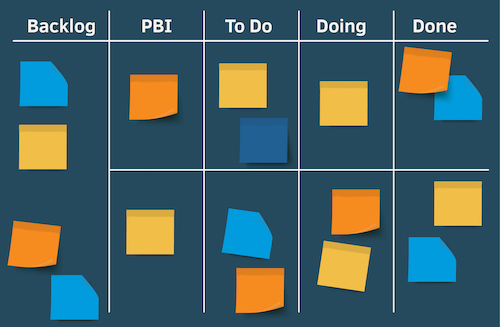
Example 3
In this example, developers have used only the status columns and sticky notes for individual work items.
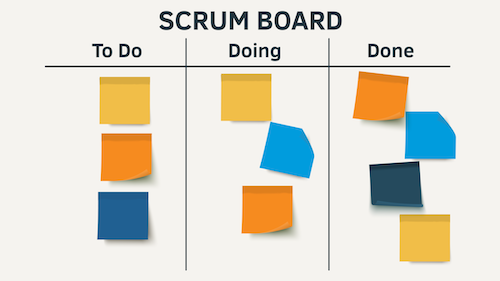
Choose What Works for You as a Team
Because a scrum board is a tool that scrum teams can choose to use or skip, there are infinite ways the developers can choose to arrange their board. A linear layout that shows progression is not the only way. Experiment with different formats to see if they support your collaboration as developers and your ability to focus on your sprint goals.
Reimagine How Your Team Collaborates With Scrum Boards
A scrum board is a tool that scrum teams can use to organize their work and support collaboration. This visual representation offers instant, at-a-glance transparency into the work being done, what's left to be done, and the status of work items.
Gain In-Demand Skills With Scrum Essentials
Scrum teams may choose to use tools like workboards as part of their practice of the scrum framework. If you're interested in mastering the basics of scrum, register for Scrum Essentials to increase your knowledge and earn a microcredential to showcase your skills.
Build confidence in how you work
Get a clear understanding of Scrum’s foundations and learn how agile teams collaborate to deliver real value. The Scrum Essentials microcredential helps you develop the knowledge and vocabulary to contribute effectively in any role.