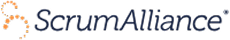Learn about purchasing for teams
Enhance Your Work as a Scrum Master With AI-Powered Tools

As a scrum master, you can guide your team through the intersection of agile and AI. As enterprises rapidly adopt these technologies, you can help your team experiment with AI-integrated tools. Below, we explore just a few. Test out these and others, knowing that the speed at which AI is evolving means that what is relevant today may be obsolete tomorrow.
Let's explore how AI tools can empower scrum masters in four key areas:
- Retrospective ideation
- Empowering the team to schedule and run meetings
- Analytics and reporting to provide team insights
- Work management support so the team can self-manage their work
While we suggest a few tools and platforms you can experiment with, encourage the scrum team to find others they want to try out. There is an ever-growing number of AI-integrated applications, platforms, extensions, and other tools, some free and some paid, and they are only beneficial if they help the scrum team reach its goals and enrich collaboration.
Want to find out how to unlock new possibilities in your career as a scrum master, project manager, or team leader? In the AI for Scrum Masters course, you will discover how to integrate artificial intelligence into everything you do, enhancing your team's ability to deliver value and drive results.
Retrospective ideation
You can experiment with ChatGPT, Bard, Claude, and other Large Language Model chatbots to design effective and engaging retrospective formats for your team.
Most scrum masters try to adjust the format of the retrospective each sprint to provide the scrum team members with a fresh experience and to spark conversations about teamwork, communication, collaboration, and processes. Repeating the same old stale format of "start doing, stop doing, keep doing" tends to lead to low engagement. Some "behind-the-scenes meeting design" is needed to keep the retrospectives fresh, engaging, and meaningful.
Knowing you should change up the format and having all of those different formats in your back pocket are two different things. Offload this ideation to a tool like ChatGPT to develop retrospective formats quickly. Using tools like ChatGPT to design your retrospectives can be quick and easy. These LLMs can produce multiple designs in a matter of minutes. You can also give the LLMs specific examples or templates and have them design the agenda based on the examples and templates.
Crafting the right prompts
A great prompt is the key to getting what you need from an AI chatbot. If you use a basic prompt:
Give me 3 ways to run a sprint retrospective
Then you may get something very basic back, such as:
- Start, stop, continue
- Mad, glad, sad
- Sailboat retrospective
If you're a scrum master with any experience at all, your team has probably already used these formats. Now is your opportunity to train. In the same thread, provide a new prompt with more detail:
Give me 5 sprint retrospective ideas that are unique and engaging and that will get my team to interact and share their perspectives.
What you get back will most likely not be the same as the first response, and it may even provide you with something unique that you hadn't thought of yet. Keep building your prompts in the same thread until you get some good ideas for a series of retrospectives.
Another idea is to prompt the AI chatbot to ask you questions. Rather than saying, "Give me X number of retrospective ideas," tell ChatGPT you want it to ask you questions, such as, "I want to run a retrospective with my team. What questions will you ask me so that you can design a good sprint retrospective?"
Schedule and transcribe meetings with ease
If your team is asking you how they can more effectively manage their meeting schedules and keep notes, suggest trying AI-powered assistants to do this work for them by analyzing the meeting participants' calendars to find time slots and sending out invitations. They'll also send meeting reminders. Here are just a few of those tools:
- Meera.ai
- ClickUp
- Clara
- Trevor
- Scheduler.ai
- Motion
- Clockwise
These scheduling tools can be especially helpful if the team is distributed across different time zones. An AI assistant will analyze all invitees' calendars and autonomously coordinate a meeting time that works for all team members.
AI assistants can also transcribe meetings and email the transcriptions to all participants with a clear summary of what took place and action items that arose. Here are some of the most popular transcription assistants:
- Zoom AI Companion
- Spinach.io
- ClickUp
- Otter.ai
- Fireflies.ai
- Fathom
Transcripts can empower your team by relieving some of the burden of copious notetaking. Instead, team members have the freedom to annotate the transcription with their own thoughts, filling in any gaps or contextual information.
Perhaps during a retrospective, your scrum team identifies meeting schedules and note-taking as an area that needs improvement. Perhaps it's not always clear who is responsible for notetaking or scheduling. Encourage the team to experiment with some of these tools or other AI platforms they find on their own. After a period of experimentation, guide the team through a discussion of the pros and cons in another retrospective.
Analytics and reporting
Powerful project management platforms with AI integration will help you and your team manage work items. You'll have more insight into team velocity, progress, slowdowns due to impediments, and other factors related to how the scrum team is doing. Having this information at the ready means you can go straight to identifying blockers, managing impediments, and communicating with your team about the best ways to move work forward.
Here are some of the analytics and reporting tools:
- Forecast
- Hive
- Monday
- Stepsize AI
- ScrumGenius
AI-integrated analytics tools support your team's ability to make data-driven decisions, removing some of the burden of excessive time spent on collecting and analyzing data. You'll have these analytical insights in hand and can fast-forward to having conversations with the scrum team about what the insights mean and how you can use them to make decisions about collaboration, teamwork, communication, and processes.
The scrum team can use tools that show progress and impediments as part of their sprint planning or retrospective. They may ultimately find that the analytics help them decide how much work to bring into a sprint. The data may also illuminate trends related to impediments during a sprint, giving the team insight into collaborations, interactions, or processes that may need attention or revision.
Work management support
Many AI tools will automatically update your scrum team on PBI or user story progress and due dates. These reminders and updates automate what may otherwise take the team a lot of time, freeing them up for innovation, collaboration, and creativity.
Here are a few options:
- Motion
- Hive
- Monday
- ClickUp
- Trello
All too often, scrum masters get pulled into managing work items, even though it doesn't align with how your time can be best spent: coaching and guiding your team to continuously improve and embody agile principles. AI-powered platforms can support the scrum team's ability to manage their work, prioritize the smallest to-do items that don't need to be negotiated with a product owner, and delegate certain tasks among themselves based on skill set.
Learn more about welcoming AI to the agile team
The intersection of agility and AI holds opportunities for scrum masters, project managers, and team leaders to drive better results faster. In AI for Scrum Masters, you'll learn how to manage timelines, work efficiently, predict and mitigate risks, and overall streamline workflows with AI. And you'll get a microcredential to demonstrate your skills.