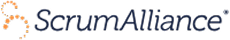Learn about purchasing for teams
How to Use AI in Project Management

Using AI in project management has the potential to save you and your team hours a day while simultaneously improving and expanding your project management tools. From GenAI like ChatGPT to AI-integrated features in the software and programs you already use, harnessing the potential of artificial intelligence can help you move projects forward effectively and efficiently while enhancing the productivity of the teams you work with.
Key concepts in AI-powered project management
While many project managers express concern that AI will replace their jobs, we're here to tell you that there's incredible potential to enhance your career with AI, not eliminate it. You can deliver more impact by streamlining your workflow, managing timelines, predicting risks in your projects, and assessing performance metrics—all with the help of AI as your co-pilot.
Looking at the typical scope of project management can help clarify the use cases that people often bring up when it comes to using AI tools and software.
Project management step-by-step
Below, we look at some of the steps in a typical project management process. AI may be able to assist you with some or all of these phases.
Groundwork: Lay out the background for the project, including why it needs to be done and what objectives you hope to achieve when the project is complete. AI can assist in several ways, including market insights and customer research.
Planning: Decide on the scope of the project. What tasks need to be completed for the project to succeed? Just as important, decide on elements that are not part of the project. You can do some rough resource allocation at this point. Decide what individuals or teams will be working on the project, what tools they will have access to, and the project's budget. Set a completion date by which the project needs to be complete—or when you hope it will be complete.
Various AI resources can streamline planning by analyzing past data to provide accurate time and resource estimates and automating scheduling based on team availability and task dependencies. AI can help you set realistic goals and timelines and identify risks early so you can plan accordingly.
Direction and monitoring: Now you will direct the individuals and teams to attempt the tasks in the project. You can select the exact group to work on each part of the project, allocate them a budget, and set the deadline for their individual task. As tasks get completed, you will reallocate individuals and teams to the next steps that need completion. If tasks fall behind, you can redirect resources to keep the project as a whole on schedule. This is the part of the process where project management becomes difficult, but a skilled project manager can make all the difference for the project's final outcomes.
Reflection: At this point, you will record how the project turned out. Did you accomplish all the tasks included in the scope? If not, why not? Did accomplishing the tasks achieve your objectives? Why or why not? How might you improve the process so that you can do better next time? Often, this step includes the creation of a formal report to leadership about the project.
How AI can improve the project management process
AI can usually provide assistance at every step of the project management process, depending on the specifics of what you do. In the groundwork stage, AI can summarize the reports from previous projects to help lay out the rationale for this project.
AI is also very useful for risk mitigation. It can look at historical data to see what problems your team has faced in the past so you can plan potential solutions.
In the planning stage, AI can perform several different tasks. For example, automated task scheduling is a powerful use case for AI. It is ideally suited for juggling various factors like project requirements, task dependencies, team availability, and team talents to set up a productive schedule. You should still do the strategic work of prioritizing tasks, but AI can take it from there, even overlaying the tasks with their expected budget information, all of which you should then review.
When your team is executing the task list, AI can perform most of the monitoring tasks, and if properly trained it can help with quality assurance.
As AI reports task completion and performs QA, it can compile work into a project summary that you can then review during the reflection step of project management.
AI project management tools and technologies
Project management tools have been around for a long time, and they range from basic to all-the-bells-and-whistles. Many of the established tool platforms were built in the early days of machine learning (ML), so they incorporate some degree of AI.
Some of the most popular AI project management tools include:
- Asana. Its long-integrated machine learning features are powerful, and its addition of AI planning and content tools makes it that much more of a game changer.
- ClickUp. An up-and-coming option that is highly customizable and offers powerful generative AI tools.
- Monday. A toolkit with a built-in customer relations management suite.
- Basecamp. An older tool that has added powerful AI features. Since it's been around for a long time, its numerous integrations might make adoption easy.
- Notion. It organizes documents related to projects and retrieves them with simple natural-language questions.
- Forecast. It balances resources, scheduling, billing, time tracking, and predictive analytics.
However, this is just a small selection of the dozens of options available. It's worthwhile experimenting with these tools—most have free trials—to determine which is the best AI project management option for your needs.
AI project management best practices
As a project manager, you know how important it is to address customers' pain points. When you're looking to integrate AI into your project management, start with your own pain points. What are the parts of the process where you are weakest? Consider both the places where your projects most often run into trouble and the parts that take up the most time or cause you the most frustration. If they happen to be the same ones, so much the better. Using AI to solve these problems will make the biggest difference for your organization as well as your personal sanity.
Once you've made demonstrable improvements in your project management processes, it's time to experiment with other functionality. AI is powerful at automating routine tasks, which can save you and other members of your team considerable amounts of time. This can help keep your projects under budget and on schedule. Focus on freeing up specialized team members from mundane, administrative tasks.
Experiment with generative AI and AI-driven decision-making. Refine prompts, instructions, and teaching data until you feel you can trust its recommendations. Even then, always trust your gut if AI tells you something that doesn't feel right. AI can create some convincing hallucinations—you have to be the designated driver in this partnership.
How to get started
If you're a project manager or in a related role, check out the course AI for Scrum Masters. While it's full of scrum-specific insights, it's also ideal for anyone managing timelines and projects.