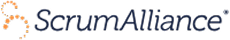Learn about purchasing for teams

We are thrilled to announce that Scrum Alliance has redesigned our badges to better reflect our members' skills and achievements. The new designs feature a visual update and enhanced features to improve accessibility and clarity and showcase how far you've come on your agile journey.
Why We Redesigned the Badges
The decision to redesign our badges stems from our commitment to inspect and adapt what we offer our members and to continuously improve and innovate. Our goal is to ensure that Scrum Alliance credentials remain a mark of excellence across the business community.
Key reasons we undertook this redesign include:
- Enhanced recognition: We wanted our badges to be easily identifiable and stand out in a crowded digital space, clearly representing the high standards and rigorous training associated with Scrum Alliance.
- Modern aesthetics: The previous designs, while functional, did not fully capture the dynamic and evolving nature of agility. The new badges reflect a modern, sleek, and professional look that aligns with our members' expectations.
- Increased value: By updating the badge designs, we aim to provide additional value to our members, making their achievements more visible and meaningful in their professional journeys.
The New Badge Designs
-pmDdHCbGk2fbN3NlVeR0A.png)
Access Your New Badge
If you currently hold a Scrum Alliance certification, your badge will update automatically on your Scrum Alliance membership profile and the BadgeCert platform. You can share your badge by following these simple steps:
- Log in to your Scrum Alliance dashboard
- Scroll down to "Your Certifications"
- Click "Download Badge" for the badge you'd like to download
- Share on social, add to your resume, email signature, or anywhere else!
How to Add Your Badge to Your LinkedIn Profile
Your Scrum Alliance certifications can be added to the License & Certification section of your LinkedIn profile. If you've not done this yet, now is a great time to do so! Simply follow these steps:
- Log in to your BadgeCert account
- Select the badge you want to share on LinkedIn and drag it into the "Public" folder
- After dragging the badge into the Public folder, hover over the badge, and select the share icon:

- From the pop-up window, click "Add to LinkedIn Profile"
- If you're already logged in to LinkedIn, you'll automatically see an "Add license or certification" pop-up window with the fields pre-populated — check that the information is accurate and click "Save"
Share Your Achievement Far & Wide!
No matter when you earned your last Scrum Alliance certification, the new badge designs provide a perfect reason to reshare your professional achievement with the world. Once you've downloaded your new badge, share it on LinkedIn and tag @ScrumAlliance so we can celebrate with you!
Questions? Need Support?
If you have any questions or need any support in accessing your new badges, please don't hesitate to reach out. We're here to help.
Thank you for being a valued part of our community. The redesigned badges are more than just a visual update — they represent a renewed commitment to excellence and continuous improvement in our pursuit of agile for anyone. It is our distinct honor to be on this learning journey with you.
Ready to take your next step? Advance your career and drive results for your teams with high-demand agile and scrum certification.